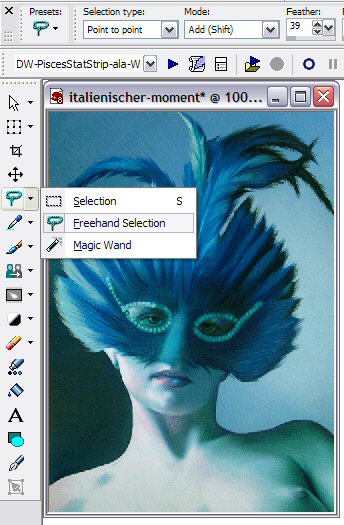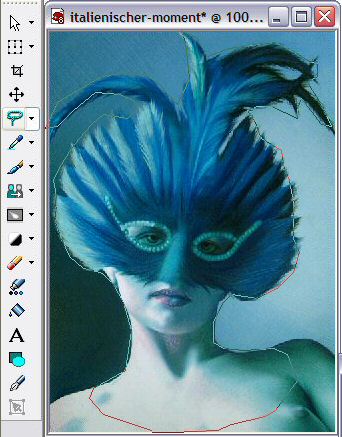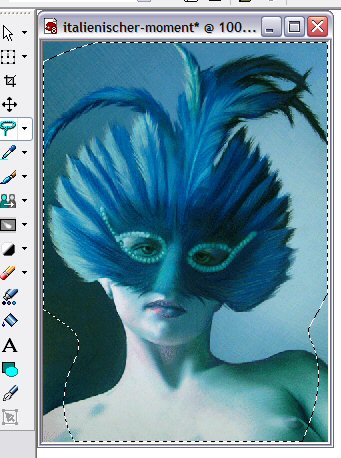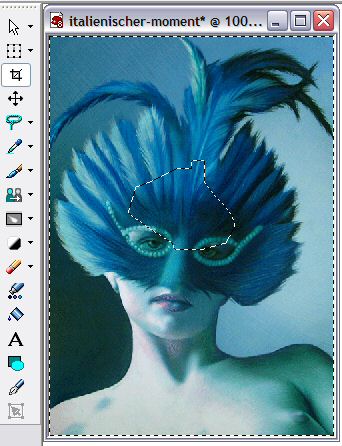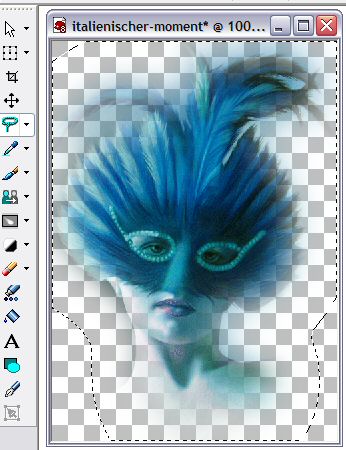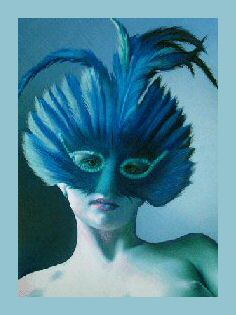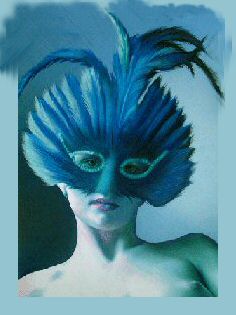DeWitchez Way
Basic Tutorial of Mist/Feathering
©2006
I have put everything to the left
so that
you may have this open beside your
PSP.
Also wanted to tell those who don't know
this
that in XP (not sure about other
versions) you
can right click the task bar and a box
comes up
that gives you the choice to "cascade"
or
vertically or horizontally tile your
open windows
VERY
HANDY
I am going to show you how I mist/feather an
image
I have not had lessons so the experts may
disagree
This is just MY way
"Misting" this image to look like the one
beside it
*hint at bottom of page for close
edges
Duplicate your image close original and promote
background layer so you will have a transparent
background - if you don't you will have a
colored
background at whatever color your background
color
is set at and your misted/feathered image will
have
the color on the edges
- you may want this
I prefer the transparent myself
Set your selection tool like below with
the feathering
set where you want it -
higher numbers will remove more
Select all on the edges of the area of
the image
that you want as your misted/feathered tube
-
then double click to
finish and it will look like this
Selection invert
Hit your delete key as many times as it takes
to get it
to look how you like -
I had to do three on this because the image is
close to the borders
and I didn't want a sharp edge
in the
"mist".
Invert selection again and you have this
ready to copy and
paste into something or save as a "misted" tube
You may also add another layer, move it
under the image
and fill with a color if you wish -
this helps to see if
there are any sharp edges that you
can remove with the
eraser set at very low opacity
*If you still have the problem with an "edge" you can add
borders
to your main image
Then use either your "smudge" or
"clone" tool (whichever works best for you)
and bring those edges out that are causing the problem
before you do the mist
This is a basic "mist"
I am also going to do a
tutorial on a layered mist
This was written entirely by me on
3/11/06
Please do not copy or email my tutorials without my
written permission
You may share the link to this tutorial: